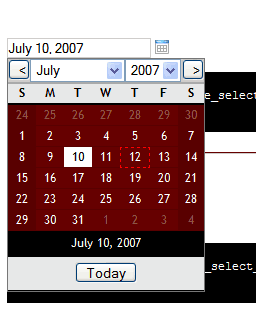I was in a situation I wanted to setup a SVN repostitry which allowed a friend of my to only contact certain projects readonly. To other projects he should have commit rights. Some projects are publicly accessible.
Well after some sweating I found out I was trying it the wrong way. I was trying very hard to use the LIMIT option of the apache config file.. Well this is NOT the way to go. It seems possible to define a SVN ACL file which is extremely flexible in defining the rights. You can even limit rights on path basis !
Summary:
Here 's my solution.
The apache config file
<Location /subversion> <location>DAV svn SVNParentPath /data/svn/repos</location> AuthType Basic AuthName "Authorization for required" AuthUserFile /data/svn/.htpasswd AuthzSVNAccessFile /data/svn/svn-acl require valid-user </Location>
The ACL file "/data/svn/svn-acl"
## The groups [groups] committers=john, jake readers=jan, emma # # Format: # [project:/] @committers = rw emma = r * = r [projectX:/path/] committers = rw emma = rw * = r
BTW. You can create users with the standard Apache command
# Create the passwordfile htpasswd -c /data/svn/.htpasswd johndoe # Add a second user htpasswd /data/svn/.htpasswd emma